In the world of Android enthusiasts, rooting is often a go-to solution for unlocking a device’s full potential. Rooting provides superuser access, allowing users to remove bloatware, install custom ROMs, and tweak system-level settings. One-click rooting apps like iRoot, KingRoot, Magisk, and Dr.Fone – Root have gained immense popularity for their simplicity and accessibility. If you’re considering rooting your device, this comparison will help you decide which app best suits your needs.
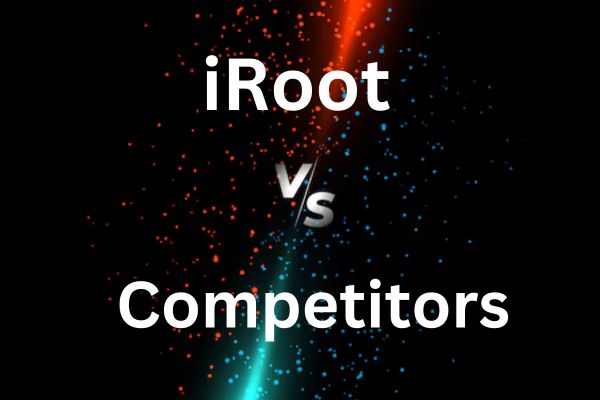
1. iRoot: A User-Friendly Solution
Pros:
iRoot is a one-click rooting app that supports a vast number of Android devices and OS versions. Its standout feature is ease of use; even a beginner can root a device with minimal risk. Available for both PC and APK versions, iRoot ensures flexibility in the rooting process. The app also provides additional tools to manage rooted devices, such as optimizing system performance and extending battery life.
Cons:
However, iRoot has its limitations. It struggles with newer Android versions and is less effective on devices with enhanced security patches. Some users also report a high rate of failed rooting attempts.
Best For:
iRoot is ideal for beginners looking for a straightforward rooting solution on older or mid-range Android devices. iRoot Apk Download
2. KingRoot: The Versatile Competitor
Pros:
KingRoot is another popular one-click rooting app, known for supporting an extensive range of devices and Android versions. Its “Purify” feature optimizes rooted devices by managing battery performance and removing unnecessary apps. The app is particularly praised for its high success rate compared to iRoot.
Cons:
Like iRoot, KingRoot’s performance on devices running the latest Android versions can be inconsistent. It also lacks the advanced customization options found in other tools like Magisk.
Best For:
KingRoot is suitable for users who value reliability and are targeting devices with slightly older OS versions.
3. Magisk: The Modern Powerhouse
Pros:
Unlike iRoot and KingRoot, Magisk doesn’t use a one-click interface but offers systemless rooting, allowing users to bypass Google’s SafetyNet API. This means you can use apps like Google Pay and banking apps on rooted devices. Magisk also comes with a module system, enabling users to install custom features without altering the system partition.
Cons:
The downside is its steep learning curve compared to one-click apps. It’s not beginner-friendly and requires flashing through custom recovery, which may intimidate new users.
Best For:
Magisk is a powerhouse for advanced users who want systemless rooting and enhanced customization capabilities.
4. Dr.Fone – Root: Simplified and Safe
Pros:
Dr.Fone – Root is a premium rooting tool offering a high success rate and excellent customer support. It simplifies the rooting process with a clean interface and guarantees safety by preventing data loss during the process.
Cons:
The app’s premium pricing may deter users seeking free solutions. Additionally, it doesn’t offer advanced features like Magisk’s module system.
Best For:
Dr.Fone – Root is best for users who prioritize reliability, safety, and customer support.
Key Considerations
- Device Compatibility: Always check if the rooting app supports your device model and Android version.
- Ease of Use: If you’re a beginner, apps like iRoot or KingRoot are more suitable.
- Security: Ensure the app has positive reviews and doesn’t install malicious software.
- Features: Advanced users may prefer tools like Magisk for additional customization options.
Conclusion
Choosing the right one-click rooting app depends on your specific needs. If simplicity is your priority, iRoot and KingRoot are great choices. For advanced users seeking flexibility, Magisk stands out as the top option. Meanwhile, Dr.Fone – Root is a solid choice for users who value premium support and safety. Remember, rooting comes with risks, so proceed with caution and back up your data before diving in!