Rooting an Android device has long been a popular choice for tech enthusiasts seeking greater control over their smartphones. While rooting can unlock powerful customization and advanced features, it also comes with significant downsides. Below, we explore 15 disadvantages of rooting your Android device to help you make an informed decision. Still you want to root your android phone then iRoot Apk is Best for the business.
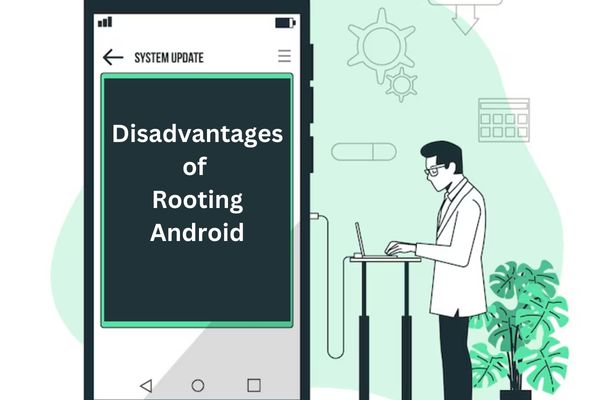
15 Disadvantages of Rooting Your Android Device
1. Voiding Warranty
One of the most immediate drawbacks of rooting is that it typically voids your device’s warranty. Manufacturers and carriers often refuse to service rooted devices, leaving you on your own if something goes wrong.
2. Security Risks
Rooting bypasses the built-in security layers of your Android device, making it more vulnerable to malware and hacking attempts. Malicious apps can gain elevated permissions, leading to data theft or unauthorized access.
3. Potential for Bricking
Rooting can render your device unusable, commonly referred to as “bricking.” A small error during the rooting process can corrupt your system, leaving you with an expensive paperweight.
4. No OTA Updates
Rooted devices often lose access to official over-the-air (OTA) updates from manufacturers. This means you’ll miss out on important security patches and new features unless you manually install updates.
5. Performance Issues
While rooting can boost performance in some cases, it can also lead to instability, crashes, and reduced battery life due to poorly optimized custom ROMs or modifications.
6. App Incompatibility
Certain apps, especially banking and payment apps, detect rooted devices and refuse to work. This can limit your ability to use essential applications like Google Pay, Samsung Pay, or specific corporate apps.
7. Data Loss Risks
The rooting process often involves wiping your device, leading to potential data loss if you haven’t backed up your files properly. Even post-rooting, custom ROM installations can risk further data loss.
8. Legal Issues
In some regions, rooting a device may violate local laws or terms of service agreements. This can lead to legal complications or penalties.
9. Difficulty in Troubleshooting
Once rooted, troubleshooting becomes more complex. Standard customer support channels won’t assist you, and finding reliable solutions online can be time-consuming and frustrating.
10. Shortened Device Lifespan
Rooting can put extra stress on your hardware through overclocking or other tweaks, potentially reducing your device’s lifespan.
11. Limited Support for Custom ROMs
While custom ROMs offer unique features, not all ROMs are stable or actively maintained. Using an unsupported or outdated ROM can result in bugs, crashes, and compatibility issues.
12. Battery Drain
Rooted devices often experience faster battery drain due to unoptimized ROMs, background processes, or power-hungry tweaks like overclocking.
13. Loss of Manufacturer Features
Rooting may disable manufacturer-specific features such as Samsung Knox, secure folders, or camera optimizations, reducing your device’s overall functionality.
14. Risk of Exploits
Rooted devices are more susceptible to root exploits, which hackers can use to gain complete control over your device. This increases the risk of ransomware or other malicious activities.
15. Challenging Reversal Process
Unrooting a device isn’t always straightforward. Restoring your device to its original state can be difficult, especially if you’ve installed a custom ROM or made extensive modifications.
Conclusion
Rooting your Android device offers a world of possibilities, but it’s essential to weigh the risks and rewards. For many users, the disadvantages—from security risks and voided warranties to performance issues and legal concerns—outweigh the benefits. If you’re considering rooting, ensure you understand the implications and proceed with caution.